UIButton.ConfigurationUpdateHandler
: A closure to update the configuration of a button.
버튼의 구성을 업데이트 하기 위한 클로저
private let nextButton: UIButton = {
// 버튼의 속성을 정의해주는 코드 생략
let buttonStateHandler: UIButton.ConfigurationUpdateHandler = { button in
switch button.state {
case .normal:
button.configuration?.background.backgroundColor = .havitPurple
case .disabled:
button.configuration?.background.backgroundColor = .gray002
default:
return
}
}
button.configurationUpdateHandler = buttonStateHandler
return button
}()버튼의 상태에 맞게 UI를 변경해주는 부분에서 사용 !
( 진행한 프로젝트의 최소 버전이 iOS 15임을 고려하여 UIButton.ConfigurationUpdateHandler를 사용해 보았습니다 ! )
💥 참고한 블로그의 예시
In the old day, we can set some of that in state-dependent property setter methods.
With the coming of UIButton.Configuration, Apple goes with a new approach that is more flexible than the previous API.
기존 : 버튼에 상태에 따라 하나씩 써주는 정적인 방법 / 메서드에서 일부분을 설정해줌 !
=> UIButton.Configuration 을 통해 더 유연한 접근 방식을 사용 !
func setTitle(_ title: String?, for state: UIControl.State)
func titleColor(for: UIControl.State) -> UIColor?
func setBackgroundImage(UIImage?, for: UIControl.State)button.setTitle("Normal", for: .normal)
button.setTitle("Selected", for: .selected)
button.setBackgroundImage(UIImage(named: "foo"), for: .normal)
✨ 버튼의 내부 상태 변경에 따른 UIButton.ConfigurationUpdateHandler 사용 예시
var configuration = UIButton.Configuration.filled()
configuration.baseBackgroundColor = UIColor.systemPink
configuration.buttonSize = .large
let handler: UIButton.ConfigurationUpdateHandler = { button in // 1
switch button.state { // 2
case [.selected, .highlighted]:
button.configuration?.title = "Highlighted Selected"
case .selected:
button.configuration?.title = "Selected"
case .highlighted:
button.configuration?.title = "Highlighted"
case .disabled:
button.configuration?.title = "Disabled"
default:
button.configuration?.title = "Normal"
}
}
let button = UIButton(configuration: configuration, primaryAction: nil)
button.configurationUpdateHandler = handler // 3
let selectedButton = UIButton(configuration: configuration, primaryAction: nil)
selectedButton.isSelected = true
selectedButton.configurationUpdateHandler = handler // 4
let disabledButton = UIButton(configuration: configuration, primaryAction: nil)
disabledButton.isEnabled = false
disabledButton.configurationUpdateHandler = handler // 5
<1> A update handler get called everytime button state changes.
<2> We set different title based on button.state. We can apply to a single state or combination just like we did with .setTitle("Highlighted Selected", for: [.selected, .highlighted]).
<3, 4, 5> We can use the same handler for all buttons.
버튼 상태가 변경될 때 마다 업데이트 핸들러 호출
버튼 상태에 따라 제목을 바꿔주기 !
모든 버튼에 동일한 핸들러 사용가능
앞서 보여준 예시는 버튼의 내부상태 변경에 따른 예시였습니다 !
이 뿐만 아니라 버튼이 비즈니스 로직에 따른 변경과 같이 외부상태 변경에 적응하는 부분에도 쉽게 대응할 수 있다고 합니다 !
아래와 같이 Add Item 버튼을 눌렀을 때 다른 버튼에 눌리는 횟수가 카운팅 되어 표시된다던지.. 와 같은 !
다음에 더 알아보는 걸로 ..
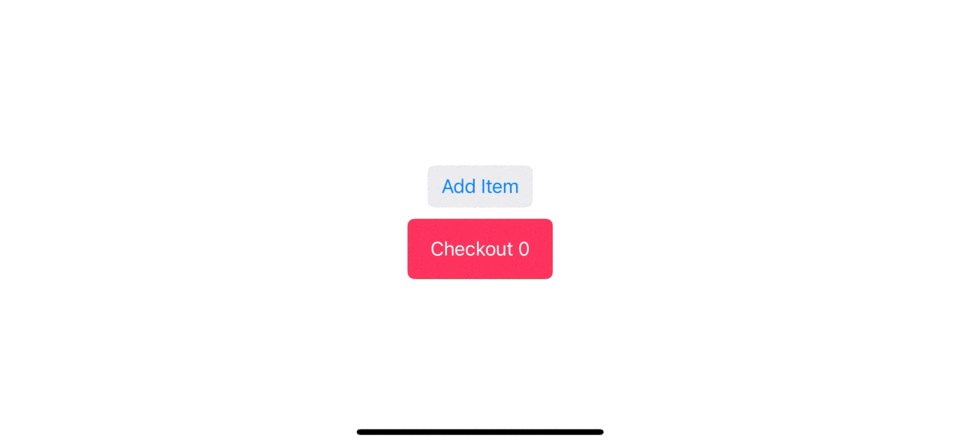
참고한 사이트
https://sarunw.com/posts/dynamic-button-configuration/
Dynamic button configuration in iOS 15 | Sarunw
Learn how to change button configuration, e.g., title and color, based on the internal and external changes.
sarunw.com
'iOS' 카테고리의 다른 글
| iOS) WKWebView (0) | 2022.03.28 |
|---|---|
| iOS) Modal dismiss한 후 CollectionView reload 하기 (0) | 2022.03.28 |
| iOS ) URLSession 알아보기 (2) | 2022.02.28 |
| iOS ) GCD 사용시 주의해야할 사항 (0) | 2022.02.06 |
| iOS) CollectionView Cell - Drag & Drop (0) | 2022.02.01 |
